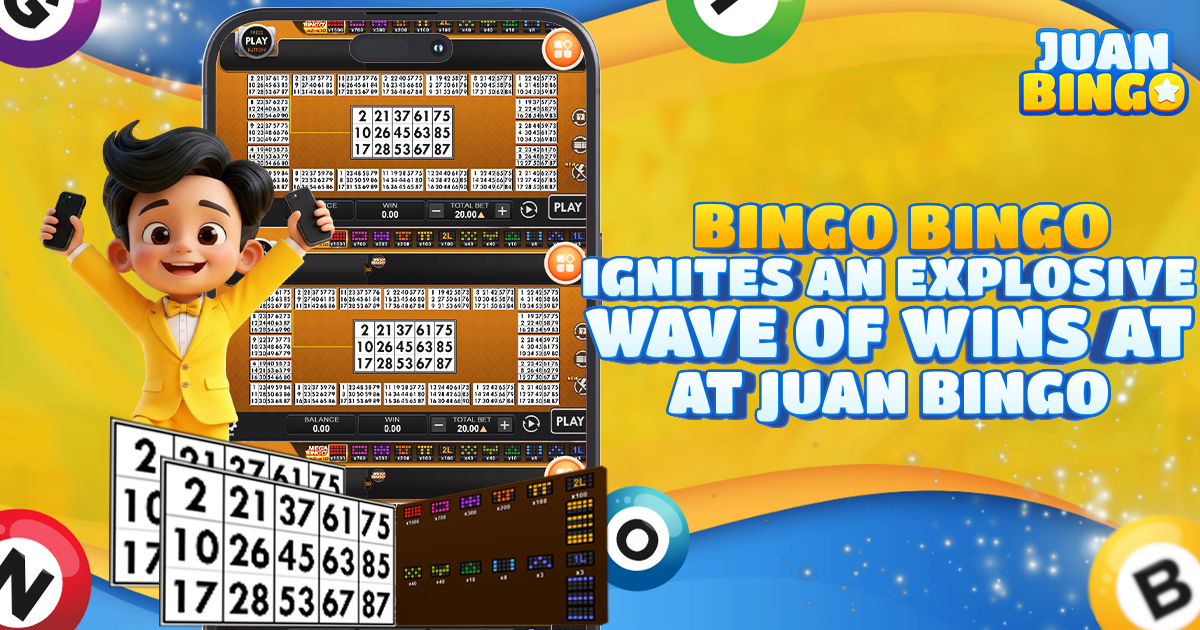Logging in to Juan Bingo is quick, simple, and completely secure. Whether you’re on mobile or desktop, the Juan Bingo Login process allows you to access your account in just a few seconds—all you need is your registered mobile number.
Simply enter your number, and we’ll send you a one-time password (OTP) for instant access. You can also set a personal password later if you prefer faster logins without waiting for an OTP. No complicated steps—just a smooth, safe, and hassle-free experience every time you log in.
At Juan Bingo, your privacy and account security are our top priorities. Advanced encryption protects all login activities, ensuring your information remains safe while you enjoy your favorite games anytime, anywhere.

Step-by-Step Login Guide
Step 1: Go to the Juan Bingo Login Page
Open the Juan Bingo website or launch the Juan Bingo app on your device. Tap or click the Login button located on the homepage.
Step 2: Enter Your Registered Mobile Number
Type in the mobile number you used when registering your Juan Bingo account. Make sure the number is active and correct, as this is where we’ll send your login verification code.
Step 3: Receive and Enter the OTP
Once you’ve entered your number, we’ll instantly send a One-Time Password (OTP) to your mobile device via SMS. Enter this code into the provided field to verify your identity and continue.
Step 4: Access Your Account Instantly
After entering the correct OTP, you’ll be logged in to your Juan Bingo account. You can now explore the latest games, check your balance, claim promotions, or make deposits and withdrawals.
Optional: Set a Password for Faster Logins
If you prefer not to wait for an OTP every time you log in, you can set up a personal password in your account settings. This allows you to log in instantly using your mobile number and password—quick, secure, and convenient.
Forgot Password or Login Help
If you can’t log in, don’t worry—here’s how to get back into your Juan Bingo account quickly and securely.
I forgot my password
- On the login page, tap Forgot Password.
- Enter the mobile number registered to your Juan Bingo account.
- You’ll receive an OTP to verify it’s you—enter the OTP when prompted.
- After verification, you’ll be asked to create a new password. Choose a strong password you haven’t used elsewhere.
- Use your mobile number and new password to log in going forward.
Tip: If you prefer not to use a password, you can continue logging in with an OTP and skip setting one.
I didn’t receive my OTP (for login or password reset)
- Double-check that you entered the correct registered mobile number.
- Ensure your phone has a network signal and enough storage for SMS.
- Please wait a moment before tapping Resend Code, as OTPs are time-sensitive.
- Restart your phone or toggle airplane mode on/off to reset the network.
- If you have not yet received it, please reach out to our support team with your registered number and the time you attempted to log in, so we can investigate further.
My account is locked or I’m still unable to access it
- If multiple failed attempts lock your account, please contact our support.
- For faster help, provide your registered mobile number, a brief description of the problem, and any error messages you saw.
- In some cases, we may ask you to confirm your identity (KYC) by reuploading a valid ID or selfie to unlock and secure your account.
Security reminders
- Juan Bingo will never ask for your password or OTP over the phone, chat, or social media.
- Never share your OTP or password with anyone. If you suspect that your account has been compromised, contact support immediately and change your password as soon as you regain access. Change your password as soon as you regain access.
Tips for a Smooth Login Experience
- Use the Same Mobile Number You Registered With: Always log in using the exact mobile number you used during registration. If you try to enter a different number, the system won’t recognize your account, and you won’t receive your OTP.
- Keep Your Device and Number Active: Ensure your mobile signal and SMS inbox are active so you can quickly receive your OTP. Avoid deleting or blocking messages from Juan Bingo to prevent login delays.
- Set a Password for Easier Access: To speed up future logins, you can set a password after your first login. This way, you won’t have to wait for an OTP each time—simply enter your mobile number and password for instant access.
- Never Share Your OTP or Password: For your safety, never share your OTP or password with anyone. Juan Bingo will never ask for your Juan Bingo login details or verification codes through text, call, or social media.
- Log Out After Playing (for Shared Devices): If you’re using a public or shared device, make sure to log out after your gaming session to protect your account and personal information.
Common Login Issues and Solutions
Even with our simple and secure login process, you may occasionally encounter minor issues. Don’t worry—you can solve most of them in just a few steps.
OTP Not Received
Possible Cause: Poor mobile signal, incorrect number, or SMS delays.
Solution:
- Please ensure that you have entered your registered mobile number correctly.
- Make sure your phone has network coverage and enough space to receive SMS.
- Tap Resend OTP after a short wait.
- If you still don’t receive it, restart your device or contact our support for assistance.
Invalid OTP
Possible Cause: Expired or mistyped code
Solution:
- OTPs are valid for a limited time. If expired, tap Resend OTP and use the new one.
- Enter the code exactly as received, avoiding spaces or typos.
Account Not Found
Possible Cause: You’re entering a number that hasn’t been registered.
Solution:
- Please ensure that you are using the same mobile number you provided during registration.
- If you’re new, go to the Register page to create your Juan Bingo account first.
Wrong Password
Possible Cause: You may have forgotten your password or entered it incorrectly.
Solution:
- Tap Forgot Password and follow the password reset instructions.
- Use your mobile number to receive an OTP, then create a new password.
Account Locked
Possible Cause: Multiple failed login attempts or suspicious activity
Solution:
- Wait a few minutes before trying again.
- If still locked, contact our support to verify your identity and unlock your account.
Website or App Not Loading
Possible causes include a poor internet connection or temporary server maintenance.
Solution:
- Please verify your internet connection and consider refreshing the page.
- Close and reopen the Juan Bingo app, or try using another browser.
- Visit again after a few minutes if maintenance is in progress.
OTP Arrives Late or Multiple Times
Possible Cause: Network congestion or delayed SMS delivery
Solution:
- Use only the latest OTP received.
- Avoid requesting multiple OTPs in quick succession.
- If delays persist, reach out to our support to investigate for any technical difficulties.
Security and Privacy Reminder
At Juan Bingo, your security and privacy are our top priorities. We use advanced encryption and verification systems to protect your personal data, transactions, and account details every time you log in or play.
To help you keep your account safe, here are a few reminders:
Never Share Your OTP or Password
Your One-Time Password (OTP) and login credentials are for you alone. Juan Bingo will never ask for your OTP, password, or verification code through SMS, call, chat, or social media.
Avoid Logging In on Shared or Public Devices
If possible, log in only on your personal phone or computer. Public or shared devices may store your information, so always log out after playing to prevent unauthorized access.
Use a Strong Password (If You Set One)
If you’ve set a password for your account, choose a unique and secure combination of letters, numbers, and symbols. Avoid using birthdays, names, or easily guessed patterns.
Keep Your Device Updated
Regularly update your device’s operating system and browser to ensure full compatibility and protection against security threats.
Be Alert for Phishing or Fake Websites
Always double-check that you’re visiting the official Juan Bingo website or app before logging in. Bookmark our official URL and avoid clicking on links from unknown sources or social media pages pretending to be us.
Report Suspicious Activity Immediately
If you notice unusual login attempts, receive suspicious messages, or suspect someone is trying to access your account, contact our support immediately. Our team will help secure your account and guide you through recovery if needed.
Frequently Asked Questions (FAQs)
Q: How do I log in to my Juan Bingo account?
A: Simply go to the Juan Bingo Login page or open the app, enter your registered mobile number, and input the OTP sent to your phone. You’ll be logged in instantly once the OTP is verified.
Q: Can I use my email address to log in?
A: No. For security and convenience, Juan Bingo only supports login via mobile number. Make sure to use the same number you registered with.
Q: I didn’t receive my OTP—what should I do?
A: Check that your mobile number has a signal and that your inbox isn’t full. Wait a few moments, then tap Resend OTP. If the issue continues, restart your phone or contact our support for help.
Q: Can I set a password instead of using an OTP every time?
A: Yes! After logging in once, you can set a password in your account settings. This allows you to log in faster in the future using your mobile number and password, without waiting for an OTP.
Q: What if I forgot my password?
A: Tap Forgot Password on the login page, enter your registered mobile number, and follow the instructions. You’ll receive an OTP to verify your identity, and then you can create a new password right away.
Q: Is it safe to log in from multiple devices?
A: Yes, but we recommend logging in only with your personal devices. Avoid using public computers or shared phones to protect your account information.
Q: Why is my account locked after several attempts?
A: For your safety, your account may temporarily lock after multiple failed logins. Please wait a few minutes before trying again, or you are welcome to contact our support team for assistance in unlocking it.
Q: How do I contact your support for login problems?
A: You can reach out to our support team anytime through our official website or in-app chat. Kindly provide your registered mobile number along with a brief description of your issue to enable us to assist you more efficiently.
Final Thoughts
Logging in to Juan Bingo has never been easier—just your mobile number, a quick OTP, and you’re ready to play! Whether you prefer using your smartphone or desktop, the process is designed to be simple, secure, and hassle-free, so you can focus on what really matters—enjoying your favorite games and winning big.
Remember, at Juan Bingo, your safety and convenience come first. Always log in only through our official Juan Bingo website or app, keep your account details private, and never share your OTP or password with anyone.
If you ever encounter login issues or need help, our Juan Bingo Support team is always ready to assist you every step of the way.
So what are you waiting for?
Log in now, explore the latest promotions, and experience the fun and excitement that only Juan Bingo can bring—where secure play meets nonstop entertainment!