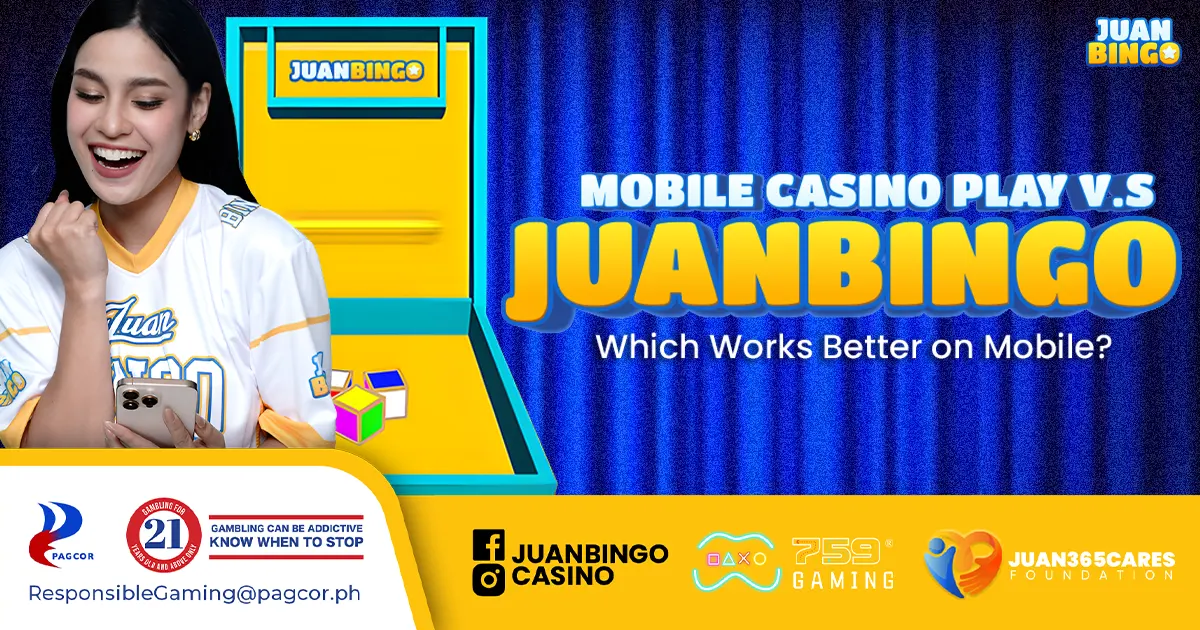Depositing on Juan Bingo is fast, secure, and hassle-free. Whether you’re using GCash, Maya, or any QRPh-supported bank account, funding your wallet takes just a few taps. With our user-friendly Juan Bingo deposit system, you can easily choose your preferred payment method, enter your desired amount, and complete your transaction within minutes.
All payments are processed through our official deposit page to ensure safety and accuracy. Once you generate a new QR code for your transaction, simply open your GCash, Maya, or bank app to scan and confirm your payment. It’s that simple! No long waiting times, no complicated steps—just a quick and secure way to top up your balance and get back to enjoying your favorite games.

Step-by-Step Deposit Guide
Transferring funds into your Juan Bingo account is quick and simple. Just follow these easy steps to top up and start playing right away:
Step 1: Go to the Deposit Page
Log in to your Juan Bingo account and navigate to the Deposit section. This is the only secure page where you can make a valid deposit request.
Step 2: Choose Your Payment Method
Select your preferred payment option—GCash or QRPh (for any bank account that supports QR payments). Both methods are fast, convenient, and 100% secure.
Step 3: Enter or Select Your Deposit Amount
You can either choose from the preset amounts or type in the exact amount you wish to transfer. Please ensure that your selected payment account has an adequate balance before proceeding.
Step 4: Submit Your Deposit Request
Once you’ve chosen your amount and payment method, click the Submit button. The system will automatically generate a unique QR code for your transaction.
Step 5: Save or Screenshot the QR Code
Download or take a screenshot of your generated QR code—you’ll use it in your GCash, Maya, or bank app to complete your payment.
Step 6: Open Your GCash, Maya, or Bank App
Go to your chosen payment app and look for the Scan QR or Upload QR option. Upload the QR code you saved from your Juan Bingo top-up request and follow the on-screen instructions to finish the payment.
Step 7: Wait for Confirmation
After completing the transaction, your deposit will be processed automatically. It usually reflects in your account within a few minutes. You’ll also receive a notification once the deposit is successful.
Important Reminders:
- Always create a new QR code for every deposit transaction.
- Do not reuse old QR codes, as this may cause failed or delayed deposits.
- All transfers must be made only through your official Juan Bingo deposit page to ensure safety and proper crediting.
Available Payment Methods
At Juan Bingo, we make sure that every deposit is fast, convenient, and completely secure. To make your gaming experience smoother, we offer multiple payment channels that are trusted and widely used in the Philippines.
GCash
One of the most popular e-wallets in the country, GCash lets you transfer instantly using your mobile device. Simply scan or upload your generated QR code through your GCash app, confirm the payment, and your funds will reflect in your Juan Bingo account within minutes.
Maya (formerly PayMaya)
If you prefer Maya, you can also use it to upload or scan your Juan Bingo QR code directly from your app. It’s safe, quick, and works just like any standard e-wallet deposit.
QRPh for Bank Accounts
Our platform also supports QRPh, the national standard for QR payments in the Philippines. This means you can deposit using any major bank app that supports QRPh—including BPI, UnionBank, Metrobank, and many others. Just upload the new QR code generated from your Juan Bingo deposit page and complete the payment directly from your bank app.
Secure and Protected Transactions
Every transaction you make through our platform is fully encrypted and monitored to ensure maximum protection of your financial details. We never store your banking information, and all payments go through secure, verified channels.
Depositing has never been easier—whether you prefer Juan Bingo GCash, Maya, or QRPh, you can fund your account safely and enjoy uninterrupted gaming anytime, anywhere.
Tips for a Smooth Deposit
To make sure your Juan Bingo deposit goes through successfully and without delays, keep these simple but important reminders in mind:
- Always Create a New Request: Each time you want to top up, make sure to generate a new QR code from your account’s Deposit Page. Avoid reusing old QR codes, as they may no longer be valid and can cause failed or delayed transactions.
- Double-Check Your Payment Details: Before confirming your payment, make sure the amount and payment method you selected are correct. Entering accurate details helps avoid processing errors.
- Use Only Your Registered Account: Always top up using your own GCash, Maya, or bank account registered under your name. This ensures smoother verification and prevents potential issues with mismatched accounts.
- Ensure You Have Enough Balance: Before starting your top-up, check that your wallet or bank account has enough funds to complete the transaction.
- Never Share Your OTP or QR Code: Keep your One-Time Password (OTP) and generated QR code private. Do not share them with anyone. This is essential to maintain the security of your account and funds.
- Deposit Only Through Official Channels: For your safety, make all transactions directly through the Juan Bingo website or app. Avoid sending money to unofficial accounts or third-party links.
Common Registration Issues and Fixes
At Juan Bingo, we aim to make every deposit fast and worry-free. However, if you encounter any issues, rest assured that you can easily resolve most of them by following these quick fixes.
Deposit Not Reflecting Immediately
Deposits usually appear within a few minutes. If it doesn’t reflect right away, please:
- Wait at least 5–10 minutes to allow processing time.
- Review your transaction history to confirm the payment went through.
- Make sure the QR code used was newly generated.
If your balance still hasn’t updated, contact our support and provide your payment receipt or transaction reference number for faster assistance.
Payment Declined or Failed
If your payment fails, double-check the following:
- You have enough balance in your GCash, Juan Bingo Maya, or bank account.
- The QR code used is valid and newly created.
- You are depositing through your registered account only.
If the problem continues, try generating a new QR code and repeating the process.
Wrong Amount Sent
If you accidentally sent the wrong top-up amount, please contact our support team immediately. Provide the payment reference and the exact amount sent so we can verify and help you resolve it quickly.
Transaction Timeout or Error Message
If your screen freezes or shows an error message after submitting a deposit, please refrain from refreshing or repeating the payment immediately. Please check your GCash, Maya, or bank account first to confirm if the payment was successful before attempting again.
Used an Old QR Code
Old QR codes expire and cannot process new payments. If you used one by mistake, the transaction may fail or delay. Always generate a new QR code for every top-up request to avoid problems.
Why Deposit with Juan Bingo?
Transferring with Juan Bingo isn’t just easy—it’s safe, fast, and designed with our players’ convenience in mind. We value your time and security, which is why every part of our deposit system is built to ensure a smooth and reliable experience from start to finish.
- Fast and Convenient Transactions: No waiting, no hassle—just instant transfer that let you enjoy your favorite games right away. With GCash, Maya, or QRPh-supported bank apps, your payment is processed in just a few minutes.
- Safe and Secure Payments: Your safety is our top priority. All transfers made through our platform are protected by advanced encryption and monitored by our secure payment system. We never share or store your financial details, so you can fund your account with complete confidence.
- Multiple Deposit Options: Whether you prefer GCash, Maya, or your trusted bank app, Juan Bingo gives you flexible payment choices to match your convenience.
- 24/7 Deposit Availability: You can top up anytime, anywhere—no need to wait for banking hours. Our system operates round the clock, so you can top it up whenever you’re ready to play.
- Reliable Support Team: Should you ever encounter an issue, our 24/7 customer support team is always ready to help. Simply provide us with your transaction details, and we’ll ensure a swift and seamless resolution.
At Juan Bingo, we believe funding your account should be as fun and stress-free as the games you play. That’s why our transfer process is simple, secure, and built entirely around your convenience—so you can focus on what really matters: enjoying the game.
Frequently Asked Questions (FAQs)
Q: What is the minimum deposit amount on Juan Bingo?
A: The minimum top-up amount may vary depending on your chosen payment method, but generally, it’s affordable so you can start playing right away. You’ll see the minimum limit displayed on the deposit page before confirming your transaction.
Q: How long does it take for my deposit to reflect?
A: Most deposits are processed instantly and will appear in your account within a few minutes. In rare cases, it may take longer due to network delays or payment verification.
Q: Can I use someone else’s GCash, Maya, or bank account to deposit?
A: No. To ensure account security and smooth verification, please use only your registered personal account when making a top-up. Transactions from unverified accounts may be delayed or rejected.
Q: Are there any deposit fees?
A: Juan Bingo does not charge any deposit fees. However, your payment provider (GCash, Maya, or bank) may apply small service fees depending on their policies.
Q: What should I do if my deposit doesn’t show up?
A: First, wait a few minutes and check your transaction history to confirm that payment went through. If it still doesn’t appear, please reach out to us and provide your transaction receipt or reference number for verification.
Q: Can I reuse my previous QR code for another deposit?
A: No. Each QR code is unique and valid for one transaction only. Always generate a new QR code for every deposit to avoid errors or failed payments.
Q: Is it safe to deposit on Juan Bingo?
A: Absolutely! All transactions are processed through our secure, encrypted payment system and verified by trusted partners. As long as you top up through the official Juan Bingo website or app, your funds are completely safe.
Conclusion
Depositing on Juan Bingo is fast, simple, and 100% secure—giving you more time to focus on what truly matters: playing and winning. With flexible payment options like GCash, Maya, and QRPh-supported bank apps, funding your account has never been this convenient.
Always remember to make your deposits only through your official Juan Bingo account and generate a new QR code for every transaction to ensure a smooth and successful process. Our system works around the clock, so you can top up Juan Bingo anytime you want and start enjoying nonstop fun and exciting rewards.
Ready to play? Head over to your Deposit Page, fund your account, and experience the thrill of Juan Bingo today—where every top-up brings you closer to your next big win!